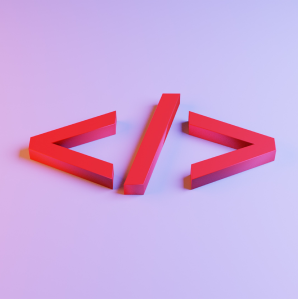The “Quality at Speed” has become a new norm in the field of software development. Developers are moving toward DevOps methodologies and Agile culture to deliver products faster. Following the trend, Continuous Integration (CI) and Continuous Delivery (CD) have become an integral part of software development.
The question is, which of the available CI/CD tools are the best? On which can you rely on to achieve the best result? Let’s check the top 20.
GitLab CI

Fulcrum Rocks relies on GitLab CI. It’s one of the best CI/CD tools, including a bunch of handy features within its dashboard: CI/CD itself, code reviews, continuous deployment. To start using GitLab CI/CD, you need to host the codebase in a Git repository. The next step is to define the scripts in the YAML file named .gitlab-ci.yml that will be used for building, testing, and deployment.
Main features of GitLab CI:
- Offers developer APIs;
- Is available for Windows, Linux, and macOS.
- User-friendly interface;
- To minimize the build time, it issues parallel builds by splitting a single build into multiple machines;
- Jobs in GitLab CI can run sequentially in parallel;
- You can easily migrate to GitLab CI from other tools like Jenkins or CircleCI to GitLab CI.
AutoRABIT

AutoRABIT is the best CI/CD tool for everyone looking for a solution tailor-made for the Salesforce platform. It’s one of the fastest in the niche. You can scale AutoRABIT to cater to large teams and run smoothly between different Salesforce centers.
Main features of AutoRABIT:
- Custom-made for Salesforce;
- Can deploy differences 30x times faster due to one-click deployments;
- It is easy to set up since there’s no need to install Salesforce specific tools in developer’s systems;
- Supports 120+ metadata types;
- Works with effective version control systems.

Bamboo is one of the most popular CI tools. It was developed by Atlassian, which is known for its participation in the creation of Jira. Bamboo seamlessly integrates into Jira other popular SCM tools. It’s available for deployment on Windows, Linux, and macOS. Besides, it also supports many programming languages and technologies like AWS, SVN, Git, etc.
Main features of Bamboo:
- Seamlessly integrates from open-source CI/CD options to its platform;
- It is integrated with Jira Software and Bitbucket server;
- It can easily integrate with Docker, AWS, and more.
- The tool can support up to 100 remote build agents and parallel test batches on the agents;
- Self-hosted and cloud-based variants are available.
Buildkite CI/CD tool
With the help of Buildkite, developers run fast, secure, and scalable pipelines. The CI/CD tool is free for open-source projects. It is installed flawlessly on Windows, Linux, macOS, and Docker. It features a growing plugin ecosystem. BuildKite is known for being used for the major programming languages.
Main features of BuildKite:
- Buildkite makes parallel testing possible due to scaling agents and running the job in parallel across the agents;
- In-depth auditing is available;
- There’s also an option of keeping a track record of the actions taken by the users in the organization;
- Seamlessly integrates with HipChat, Slack, Campfire, and more.
Bitrise

Bitrise is the best CI/CD tool that lets you benefit from using multiple mobile-first features if you deal with mobile apps development. It’s cloud-based, so there is no need to invest in hardware. If you run an open-source project or if you are an individual developer of mobile apps, the tool is free to use. Bitrise runs flawlessly on macOS and Linux. You can also use it with a range of popular programming languages, like Kotlin, Swift, Iconic, etc.
Main features of Bitrise:
- Works seamlessly with GitLab, GitHub, GitHub Enterprise, etc.
- Using a single terminal command, you can run workflows from Bitrise from the local machine;
- It offers a private cloud solution for enterprises looking for advanced security and flexibility in the CI/CD platform.
- Seamlessly integrates with other popular tools.
Buddy

Unlike the previously discussed CI/CD tools, Buddy is a web-based solution that developers use to build, test, and deploy websites and apps. The tool is integrated with Docker and Kubernetes. All builds and commands run in isolated Docker containers.
Main features of Buddy:
- Integrates with popular cloud providers like AWS, Digital Ocean, Microsoft Azure, Rackspace, etc.
- Provides actions to create triggers and actions that developers can use to integrate and automate apps;
- Includes actions for cloud providers, actions for notifications;
- Pipeline setup in Buddy is easy, as the configuration can be done via the GUI;
- You can complete the configuration with the GUI and YAML files.
Buildbot CI/CD tool
Buildbot is a CI testing framework based on Python. You can make use of it as a handy job scheduling solution. It works by queueing and executing jobs, and generating reports. It also offers parallel execution of jobs across the supported platforms.
Salient Features of Buildbot:
- Works on Windows, Linux, macOS;
- Provides automation of complex build systems, application deployment, and software release management;
- It is easy to install and manage;
- You may feel free to use it with Docker images;
- It’s easy to handle Buildbot master and Buildbot worker thanks to the availability of command-line tools;
- You can perform testing on several platforms; while changing code on one platform, the tests are not executed on other platforms.
CircleCI

CircleCI is a CI/CD tool that serves for realizing CI/CD for open-source projects and large-scale projects. The tool is easy to set up. CircleCI uses a proprietary YAML syntax for its pipelines. It works with languages built on Windows, Linux, and macOS.
Main features of CircleCI:
- It is compatible with GitHub, Bitbucket,etc.;
- Provides CI/CD pipelines as ‘Workflows’;
- Tests can be run in parallel across different executors;
- Tests can be separated using timing data;
- Can integrate with GitHub Enterprise, LambdaTest, Coveralls, etc.
Concourse CI
Concourse CI triggers builds over Docker containers. It’s easy to run analysis and check issues using an intuitive web interface. The CI/CD tool is built on the mechanics of tasks, jobs, and resources. Every task in a job runs in a separate container, which ensures that dependencies do not interfere with each other.
Main features of Concourse CI:
- Concourse CI and Git used together can be configured to set automatically, update, and archive pipelines;
- Every job has a building plan and features details about its dependencies.
- Visualize the pipeline easily in the intuitive web UI;
- Every task runs in containers;
- Using the fly_intercept command, you can easily troubleshoot flaky builds in Concourse CI.
Codefresh
Being built on Kubernetes, Codefresh features full GitOps support and limitless scalability. You can easily track the deployment and execution of all clusters in the Kubernetes Dashboard. The tool provides a bunch of extra features: a release dashboard with 1-click rollbacks, a built-in chart repository. There are also cloud and on-premise variants of the tool available.
Main features of Codefresh:
- Deploy it on AWS, Azure, Kubernetes, etc.;
- You can safely rescue any step across pipelines and not worry about dependencies.
- Integrates with tools like GitHub, Bitbucket, GitLab, Slack, etc.;
- You can also integrate the tools with Terraform, Pulumi, Puppet, etc.;
- Supports parallelism in build and testing.
CruiseControl

CruiseControl is a Java-based Continuous Integration tool hosted on SourceForge. It is mainly used to manage a custom build process. Using a plugin’s user-friendly interface, you can check all details related to the current and previous builds.
Main features of CruiseControl:
- With the help of CruiseControl, you can build many projects on the same server;
- It features compatibility with Ant, Maven, NAnt, Phing, Rake, and Xcode;
- The tool seamlessly integrates with other SCM tools like Git, SVN, ClearCase, Perforce,etc.
Drone CI
The CI/CD tool supports the ARM architecture that is mainly used for mobile phones. Using Drone CI, you can add automation to build, test, and release workflows. It runs smoothly on Windows, Linux, and macOS.
Main features of Drone CI:
- Installs within minutes;
- The tool is free-to-use for open-source projects;
- Seamlessly integrates with GitHub, GitHub Enterprise, Bitbucket, and GitLab;
- The tool supports parallel building and testing, including cross-browser testing via LambdaTest.
Jenkins
Jenkins is an open-source CI/CD tool. It installs seamlessly. You need to download the tool’s executable in the .war format and start the same from the terminal. It implements the pipeline using DSL and offers a bunch of tools aimed at delivering pipelines “as code.”
Main features of Jenkins:
- Runs on Windows, Linux, and macOS;
- Highly extensible;
- Features a growing ecosystem of 1500+ plugins;
- Integrates with AWS, Google Cloud, Azure, Digital Ocean, and other cloud platforms.
- You can use the tool to complete work in parallel and realize complex CD requirements.
TeamCity
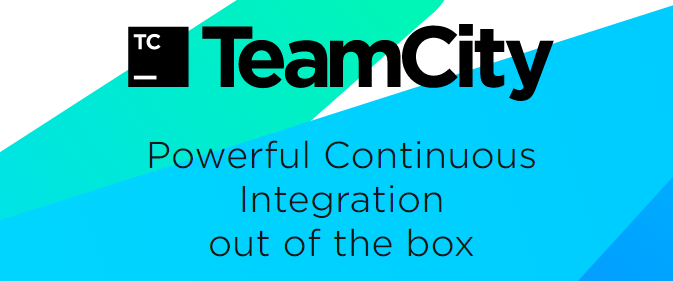
TeamCity is a CI/CD pipeline tool in Java ready for installation on Windows and Linux Servers. It’s highly extensible. You may feel free to customize the tool and reuse the settings of your current project for sub-projects. The tool is free to use for open-source projects. It will also come in handy for launching build agents in the Kubernetes cluster.
Main features of TeamCity:
- It can run parallel builds in different environments;
- Pipelines in TeamCity are defined using Kotlin-based DSL (Domain Specific Language).
- Seamlessly integrates with Docker, Visual Studio Team Services, Maven, and NuGet;
- The on-premise variant of the tool integrates with Google Cloud, VMWare vSphere, etc.
Travis CI

Travis CI was initially intended to be used for open-source projects, like a most popular CI/CD solution for closed-source projects. If your enterprise-level projects are in GitHub or Bitbucket, Travis CI tool is the right way to go.
Written in the Ruby programming language, Travis CI is one of the best CI/CD tools for open-source & enterprise-level projects. Travis CI has different offerings for the open-source community and enterprises.
Main features of Travis CI:
- Supports up to 30 programming languages;
- Integrates with GitHub Enterprise tools;
- A Cloud variant of the tool perfectly fits open-source projects and enterprises with small team sizes;
- It runs on Linux, macOS, and Windows.
- Using the build matrix feature, you perform parallel builds in different environments, languages, and runtimes;
- Integrates AWS, Google Cloud, Kubernetes, Azure, and other cloud platforms.
GoCD
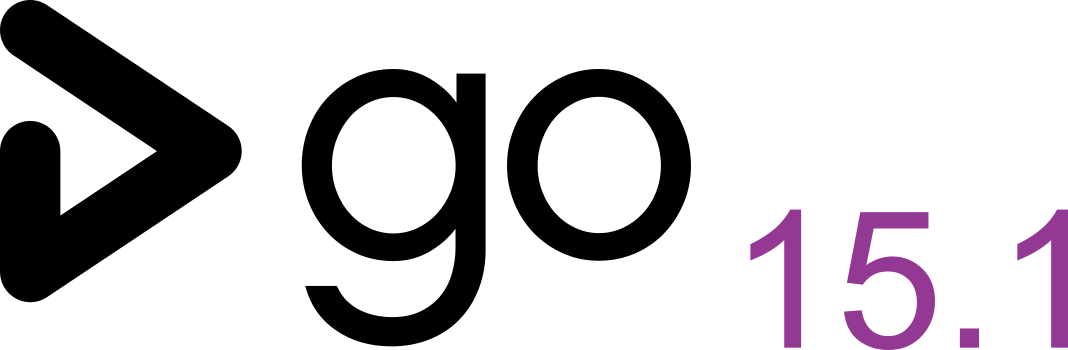
GoCD is an open-source CI/CD tool, which lets you implement ‘pipeline as code’ in YAML and JSON formats. GoCD includes the Value Stream Map feature, which delivers full end-to-end workflow implementation.
Main features of GoCD:
- It is easy to configure dependencies in GoCD.
- It has an evolving plugin ecosystem;
- Handles user authentication and user authorization;
- Runs on Windows, macOS, and Docker;
- The tool supports parallel execution.
CodeShip

If you use GitHub for version controlling systems, CodeShip will be the right choice for you. The tool’s biggest value is the possibility to test, build, and deploy directly from GitHub projects. It has a simple UI that makes it super easy to get build and deployments in a matter of minutes.
Salient Features of CodeShip:
- There are two versions of the tool available: CodeShip Basic and CodeShip Pro;
- Both versions of the tool support parallel test pipelines and make the implementation run in codeship.yml;
- You can easily set up teams and assign permissions to team members;
- It supports multi-stage builds, which provides for the easy creation of builder workflows.
Jenkins X

Jenkins X is an open-source tool offering CI/CD for cloud-native applications on Docker and Kubernetes. With its help, distributed teams can collaborate and accelerate their software delivery.
Main features of Jenkins X:
- It lets you create different virtual environments for development, staging, production, etc.;
- Evert development features unique configuration stored in the Git repository;
Shippable

Shippable is another popular CI/CD tool made by Jfrog. It lets DevOps teams make error-free and frequent software releases. The tool seamlessly integrates with GitHub, Kubernetes, Docker, Amazon ECS, and more. It’s available in two versions. The Shippable SaaS variant can be deployed on the public Cloud. Whereas Shippable Server can be deployed on a private cloud (or self-hosted platform).
Main features of Shippable:
- Runs on Windows and Linux;
- There are two variants of the tools available – SaaS and Enterprise;
- Integrates with tools in such categories as testing, deployment, notifications, source control, etc.;
- Automates everything from CI, CD, infrastructure, and more.
Semaphore

Semaphore is the last but the least impressive CI/CD tool on this list, which also comes with seamless integration with GitHub. It allows continuous integration and deployment on the Cloud. While using the tool, iOS developers can quickly test and deploy their applications. Semaphore lets you automate build, test, and deployment activities on Linux, Android, and macOS.
Main features of Semaphore:
- Use it to speed up deployment to Kubernetes on the Cloud.
- Supports C#, Python, Java, PHP, Ruby, Rust, and iOS & Android apps;
- Seamlessly integrates with GitHub and Bitbucket;
- Semaphore uses CLI for inspecting logs, which makes it easy to debug failures in a matter of seconds;
- Use it to speed up deployment to Kubernetes on the Cloud.
Bottom Line
These are some of the best CI/CD tools that run on the most popular platforms and integrate with different cloud providers. Check if the selected tool provides on-premises and cloud-based options. Many of the chosen tools are open-source. You need to decide if it’s fine for you to opt for an open-source solution or choose one that provides a commercial license.

СI/CD Frequently Asked Questions
-
What are CI/CD tools?Continuous Integration (CI) and Continuous Delivery (CD) are the must-have solutions for DevOps. With their help, developers can detect issues and bugs at early stages, fix them, implement automation, improve collaboration within the team, etc.
-
How to find out what CI/CD tools are being used in an organization?CI tools are the best options whenever an organization works on project automation and requires solid reporting services. When it comes to completing build, test, and deploy tasks,CD pipeline comes into play.
-
How to deploy application code using a CI/CD tool like Jenkins?Deployment is the final step of Continuous Deployment, which includes all activities to make the software/product/update/system available to be used. Once you have all the information you need, you can automate the deployments with CI/CD tools like Jenkins. Every organization has its unique needs, so Jenkins setup can also slightly differ.