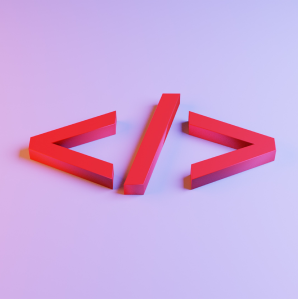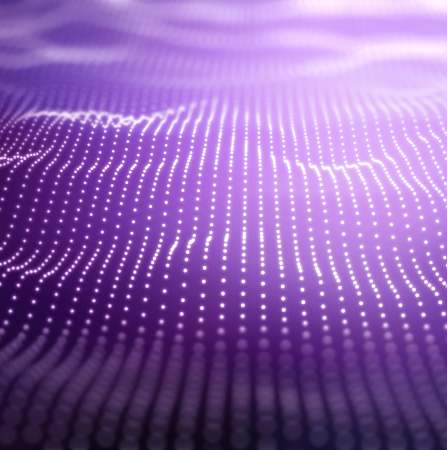The roaring success of Uber Eats, Glovo, Postmates and other industry giants speaks for itself: in 2020, Uber Eats has generated over $4.8 billion in revenue having 66 million users worldwide and availability in 6,000 cities.
Then, how to launch your own food delivery app? To help you out, we’ve created a detailed step-by-step guide on how to make a food delivery app from scratch.
Why to create a food delivery app?
Food delivery app development has never been in such demand. Just look at these numbers:
- According to Statista, Online Food Delivery segment will keep growing even more in 2021 & reaching approximately $306,808M in revenue.
- The number of users will also grow enormously – by 2025 around 2,897.1M users will use on-demand food delivery services.
Coronavirus and quarantine were the main triggers that contributed to this fresh market niche. The new reality demands new products. And yes, the competition is growing fast. However, the supply doesn’t equal the demand yet. So, your chance is now.
How to make a food delivery app: step-by-step guide
Step 1: Research & analyze your niche
To answer ‘How to create my own food delivery app?’ question, start with researching and analyzing your market. Look at your competitors, find their strengths and weaknesses. Learn from their mistakes. In-depth research of the market helps you to make the app better, quicker, and smarter. If you don’t have enough expertise to conduct an analysis yourself, find a team of professionals to assist you.
Step 2: Choose your business model
To develop food delivery apps like Uber Eats, Glovo, or Postmates requires not only planning your development, but also defining a business model of your future startup. For online food delivery, consider these three options:
- Using your own transport vehicles. It is a time-consuming model to build, which requires more investments, and involves higher responsibility.
- Using taxi service or external couriers. With this option, your app becomes a connecting dot between three agents: clients, drivers and restaurants.
- Delivery is performed by the food service itself. In this case, you have just to connect clients with the restaurants. This model offers less control over the process and minimal involvement.
Step 3: Monetize your app
Startups that can’t monetize themselves die. So, think through your monetization strategy very carefully. Let’s go back to the great example of UberEats. The company applies three main app monetization strategies:
- Delivery Fee. Before 2018, UberEats had a stable $4.99 delivery fee. Now the company switched to a pricing calculator (delivery order fee is estimated by the distance between clients and food sites).
- Revenue Sharing from food businesses. The platform charges fee from each order done with UberEats.
- Advertising. Restaurants pay money to be promoted in the app search.
Step 4: Choose your app functionality
Before jumping to on-demand food delivery app development, you should understand what features and APIs it will comprise. Start with essentials by asking yourself: what are 3 features that you would like to see on Glovo, Uber or Postmate? Then, go into even more details by taking into account three main agents involved in the process:
- CLIENT, who makes an order;
- RESTAURANT, that prepares the order;
- COURIER, who delivers an order.
Client’s App
- Start with sign up feature. Your customers should be able to create their account, track order status and leave feedback. Don’t forget to include authorization via email address or social media channels.
- Restaurants listings, ratings and reviews for clients to choose from.
- In-app calls and chat. Allow your customers to chat with restaurants and couriers as well as check their order updates.
- App Payment system integration. The easier to pay, the better. Try to include as many paying options as possible — PayPal, Google Wallet, Apple Pay, and credit cards.
- Functionality to place orders right from the restaurant menu. It seems to be a small detail, but yet important for a client-friendly service.
Restaurant’s App
- Sign up page. Create the food delivery app functionality for food businesses to join. Restaurant’s profile should at least include its name, location, menu, business hours, and contact information.
- Tracking the nearest courier available to deliver orders. Also, make sure your app functionality includes courier tracking at all delivery stages.
- Cross interface communication between the restaurant, the courier and the client.
- Tracking order status. Restaurants should be able to see upcoming orders, processing orders and already delivered ones.
- Content update option for restaurants profiles.
- Special offers functionality.
Courier’s App
- Sing up. Courier’s profile should include some personal information (location, language, vehicle), rating and feedback features.
- Functionality to manage orders and order update status after delivery is completed.
- Enable courier’s communication with restaurants and clients — to solve some real-time issues and send order status updates.
- Account history to help showcase courier’s experience.
Step 5: Start food delivery app development
After you’ve settled with app requirements, it’s time for execution. Better find an experienced food delivery app development company to help you out with this one. Also, don’t forget about general stages of any app development:
- Prototyping. Based on your requirements, an expert team builds user flow logic and creates application screens.
- UI/UX design. This stage comprises works on interface of your app and incorporation of its functionality.
- Development. The process, during which developers put everything together and build the actual product.
- Testing and publishing. After the product is built, it requires reviewing and testing. Quality Assurance team checks whether app’s functionality is fault-tolerant. This stage is crucial to ensure that everything’s working seamlessly.
Step 6: Select a tech stack for your app
The stack you need totally depends on what functionality your app should have. Yet, it does not hurt to have some general understanding of the matter. Let’s take a look at the product we’ve developed – FoodTrucks – a cross-platform mobile application for truck owners, vendors and end customers.
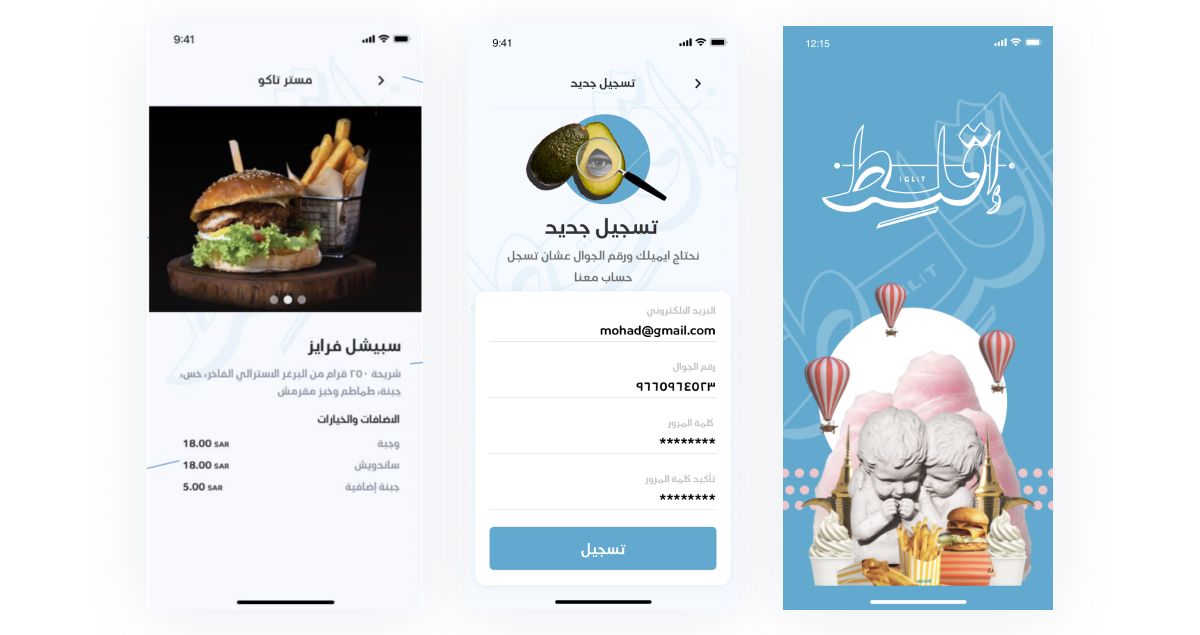
In the table below, we outlined the stack our team applied, how long it took to develop food delivery app like this, and what functionality it comprises:
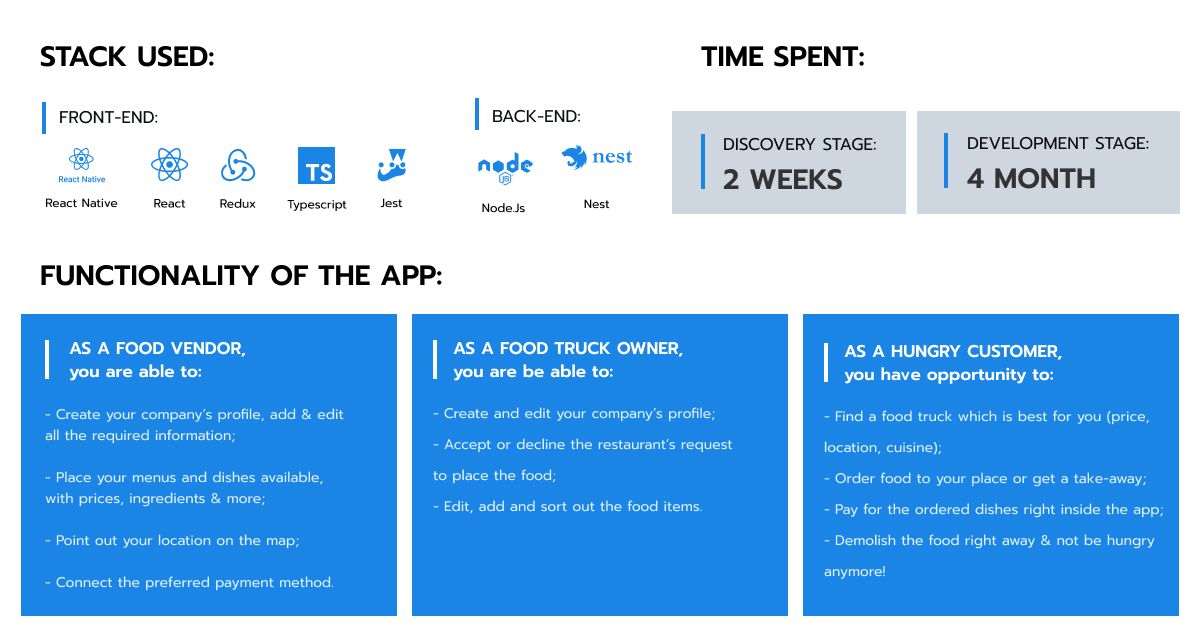
Step 7: Estimate your development costs
It’s not easy to predict the precise cost of your app. Firstly, the price usually depends on the company that takes on development. You can also consider outsourcing your product development since it might be more cost-effective and cheaper in terms of vendor services.
By the way, we’ve analyzed the offshore development rates for such popular outsourcing destinations as Ukraine, India, Poland, the USA & others and put them all into our Offshore Software Development Rates Guide.
Besides, the functionality of your app will also influence significantly influence its cost. The math is pretty simple: the more sophisticated app you want, the more expensive it will be. To find out how much your food delivery app might cost, you can use our app costs calculator.
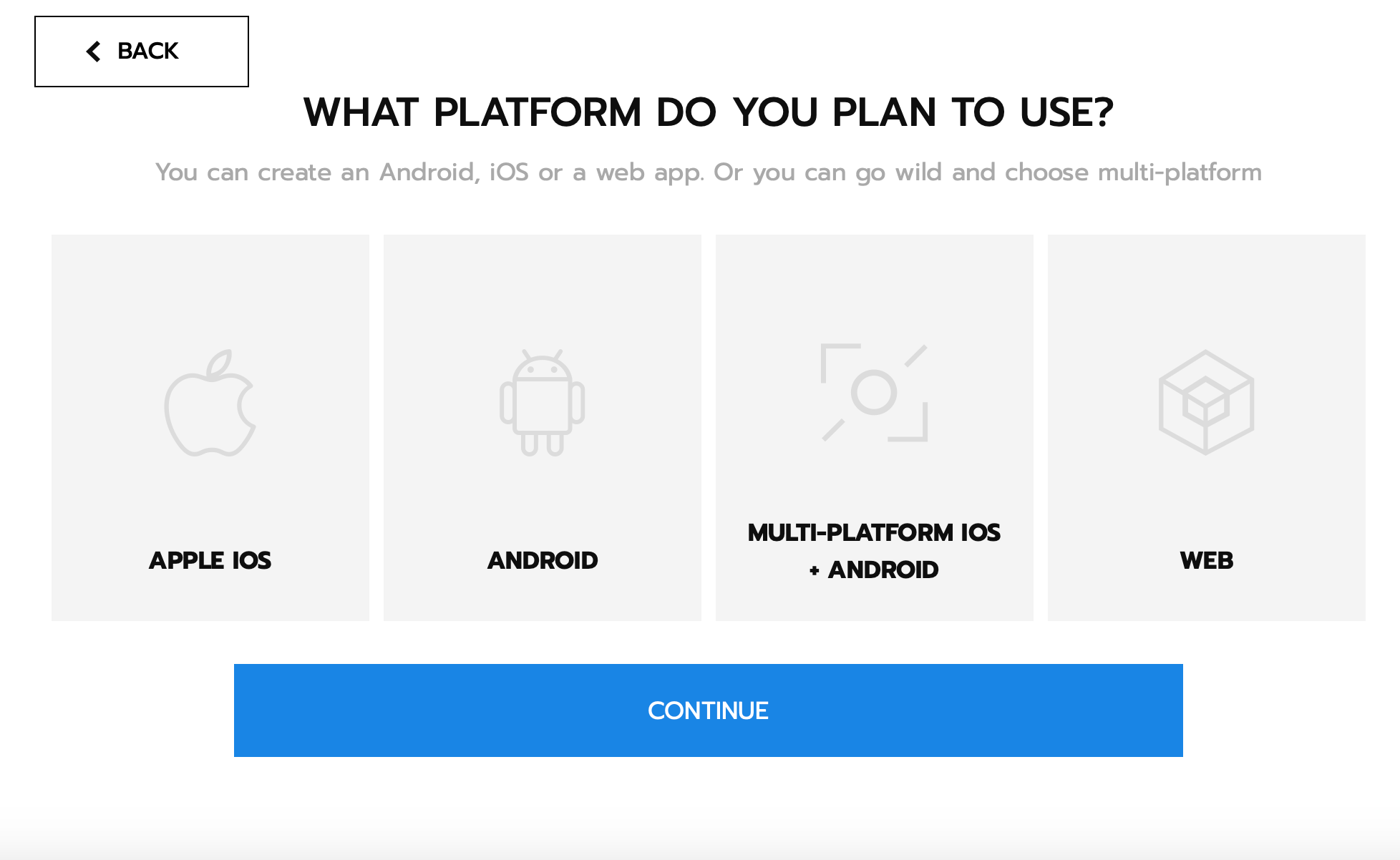
Extra Tip: How to save money & time
To develop a food delivery app takes a vast amount of time and money. In case you cannot afford to invest heavily into food delivery app development, don’t worry, there’s always a way to stay on budget. How? By using existing APIs. They can serve as the infrastructure for your app. We’ve collected some of them for you:
Uber Eats API
Let’s start from the easiest and most obvious of food delivery APIs. If you have a restaurant and decide to invest in mobile food delivery, you should start with UberEats API. It helps you to manage menus and orders on the Uber Eats Platform. All you need to do is to integrate it with your restaurant’s Point of Sale (POS) system. And Uber Eats has already taken care about logistics.Cost: the Uber Eats API implements a revenue-sharing model with vendors. It ranges from 15 to 40 percent per order.
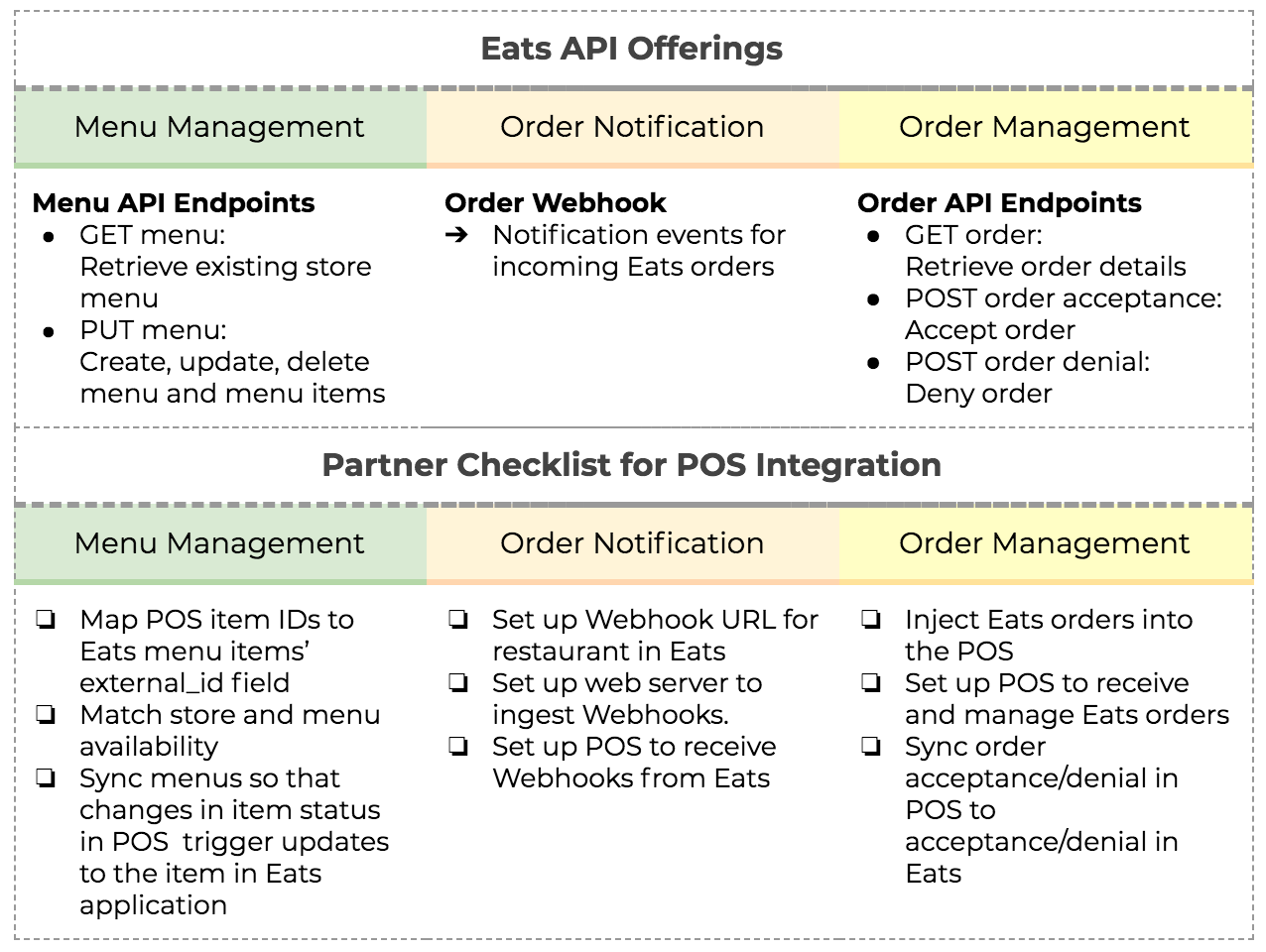
Google Places API
What is Places API? It is a Google service that provides information about establishments, geographic locations, or prominent points of interest.Cost: the prices are not too high. Google charges $2 to $14 for every 1000 queries up to a maximum of 100,000 queries per day. Besides, you can get $200 credit every month for free.
OneSignal API
With the Onesignal API, you can add push notifications to your app. Their main task is to alert users via your app about updates and news.Cost: The API is free and offers limited support if you have less than 30,000 subscribers. Otherwise, access to the OneSignal API will cost you $99 per month.
Foursquare API
With the Foursquare API, your customers will be able to get personalized recommendations on the places to visit or things to do in the chosen area. Cost: Its price starts from $599. Though the price is biting, Foursquare API is definitely worth investing.
Google Matrix
Another useful food delivery API is Google Matrix. It allows you to count travel distance and time your courier needs to reach the destination. You can also integrate it with the Google Maps API. Cost: the API’s price goes from $4 and, similar to Google Places API, you can get the same $200 free credit.
GrubHub API
If you’re planning to do your business in the United States, certainly use GrubHub developer API. It retrieves information on more than 115,000 restaurants in the United States. GrubHub team offers a semi-public API, and is open to work with new partners.Cost: its revenue-sharing model ranges from 10 to 30%.
Mapbox API
With Mapbox API, you receive an access to a service with custom maps. The Mapbox APIs comprise different web services, but to build food delivery app, you need to consider just two of them — Mapbox navigation API and Mapbox geocoding API. Cost: the API is free for up to 25,000 monthly active users.
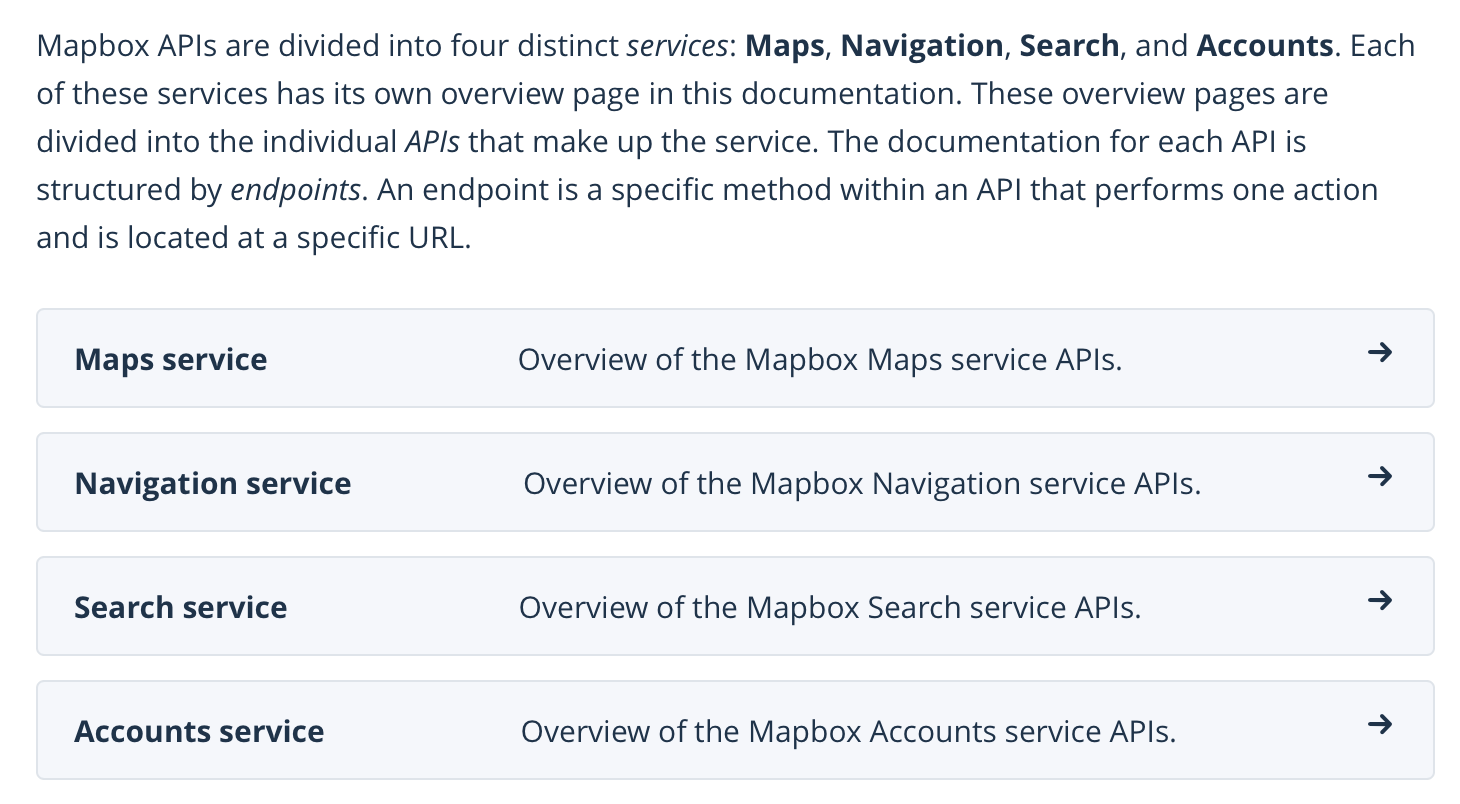
Freshchat API
The Freshchat API enables a live chat functionality on your app. The feature is supported by Freshchat — a messaging service which lets you embed a widget in any site. It lets you engage with and manage queries from your app users — both anonymous. Cost: the Freshchat API is also free to use with the limitation to 10 team members and 10,000 website visitors. If you exceed the limit, the charge is $15 per month.
Waze Navigational API
After you integrate this API, Waze application can locate and mark an address on the map or start a navigation session to an address or destination. Note that the Waze Navigational API is specific to cars and relies on the user’s information. Though it’s quite a good alternative to other APIs, using it makes no sense, if most of your curiers do not drive cars.
TomTom’s APIs
Let’s look at two of TomTom’s APIs — NavAPP and MapLibrary. With them, you can add custom mapping features to the app. These APIs enable static and interactive maps to be displayed in any mobile and/or web application. TomTom real-time map making technology provides users with the most accurate and up-to-date maps. Cost: it is free for under 2,500 requests per day. For bigger amounts, the charge goes from $25.
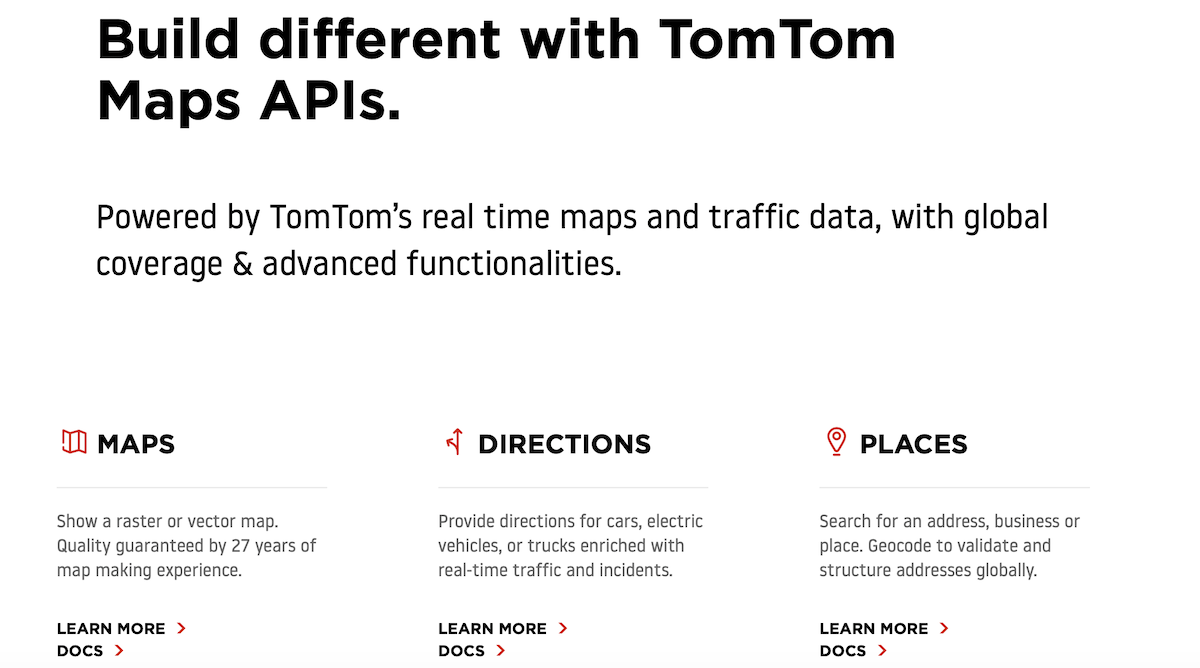

Last step: let experts do their job
There are dozens of food delivery app development companies that have already created successful & market-fit products. They know how to get started with yours, too. The experts will identify possible risks, analyze the market, and make a food delivery app that wins users hearts.
Over at Fulcrum, we know how crucial it is to find a trusted & experienced vendor who will care & focus on your project as if it’s their own. Whenever, a customers reaches out to us with their project idea, our Business Analysts & Tech Leads:
- define MVP scope
- create roadmap in Gantt chart
- outline tech stack
- estimate development hours
We do this before developing any project. Need help with any from them? Then, just leave us a message.